This short tutorial gives you a guide to view WSO2 database tables in H2.
The process is simple. Add the following configuration to the repository/conf/carbon.xml and restart the server.
<H2DatabaseConfiguration>
<property name="web" />
<property name="webPort">8082</property>
<property name="webAllowOthers" />
</H2DatabaseConfiguration>
Once the server is restarted, navigate to http://localhost:8082/. You'll be redirected to a view like following.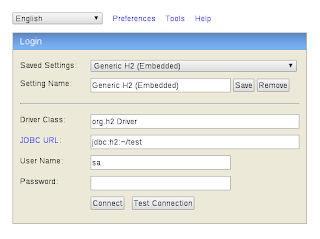
In JDBC URL fill out where the WSO2CARBON_DB is. It's located in repository/database directory. Assuming the CARBON_HOME is you product home directory, JDBC URL would be, jdbc:h2:CARBON_HOME/repository/database/WSO2CARBON_DB (make sure to replace the CARBON_HOME with your actual path) Click connect to see the tables and you are good to try out executing some SQL.
No comments:
Post a Comment